| Basic
checks before buying a Pentacon Six - Part I
The first video is here. |

[p6chk1_01s.jpg]
|
by TRA How to check a Pentacon Six before purchase
Q: I recently received the following e-mail from a visitor to this website: |
|
|
|
|
I
have now made two videos that show
me going through some basic checks
with two Pentacon Sixes.
|
 This is a late-production Pentacon Six
from 1989 or 1990
[p6chk1_01s.jpg] |
|
 This Pentacon Six probably dates from
between 1972 and 1974.
[p6chk2_01s.jpg] |
|
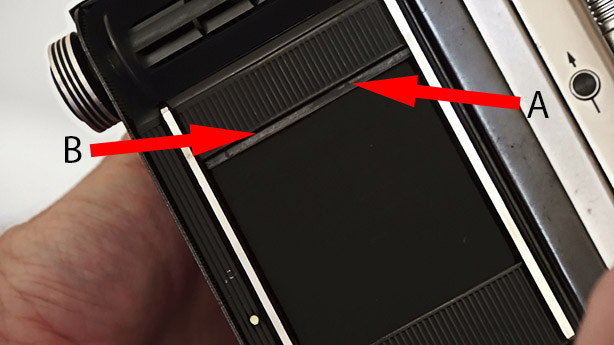
Capping bar of right-hand curtain
[p6chk2_02s.jpg] |
|||
| Tip |
| On the second video, when I
heard the shutter fire on the 1/125 sec setting, I
said that it didn't sound right, and indeed it
didn't. I know, because I have been shooting
with Pentacon Sixes for years, and 1/125 sec is one of
the speeds that I use most frequently. So what can you do to help you recognise if the shutter sounds wrong? I suggest that you listen to the shutter in the first video (the one with the correctly-working camera!), several times, to get used to what it should sound like at different speeds. Then, when you hear a shutter that is faulty, you are more likely to notice the difference. |
|
|
|
|
To go back to the Frequently-asked Questions front page, click here.
To return to the instructions front page, click here.
To contact me, click here.
© TRA October 2013